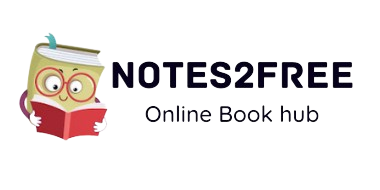Google Drive is a Google-developed file storage and synchronization service. Google Drive, which was launched on April 24, 2012, allows users to store files on their servers, sync files across devices, and share files. Google Drive has applications for Windows and macOS devices, as well as Android and iOS smartphones and tablets, in addition to a website. Google Docs, Google Sheets, and Google Slides are all part of the Google Docs Editors office suite, which allows you to collaborate on papers, spreadsheets, presentations, sketches, forms, and more. Google Docs files are stored in Google Drive after they`ve been created and modified.
Google One provides users with 15 GB of free storage on google drive. Optional paid plans are also available for 100 GB, 200 GB, 2 TB, 10 TB, 20 TB, and 30 TB of storage on Google One. Up to 5 terabytes of data can be uploaded. Individual files and directories may have their privacy settings changed, such as allowing sharing with other users or making content public. Users can use natural language to find unique files, such as "find my budget spreadsheet from last December," and scan for images by explaining their visuals.
A Backups section on the website and Android app shows which Android devices have data backed up to the service, and a fully revamped computer app released in July 2017 allows users to back up unique folders on their computer. A function called Quick Access will intelligently predict which files users will need.
Google Workspace, Google`s monthly subscription offering for companies and organizations that existed as G Suite until October 2020, includes Google Drive as a key feature.
The google drive comes with limitless storage, advanced file audit reporting, enhanced administration controls, and improved team collaboration software as part of several Google Workspace plans.
Google Drive has always been a great place to keep HTML, JavaScript, and CSS files safe and accessible from any device. You can now host and upload this content as well! To learn more.
Now let`s start with how to host a static website on google drive for free.
Step 1: open google drive using your google account.
Step 2: Create a folder in Google Drive.
Step 3: After creating a folder go to new in google drive and click upload folder and upload the file.
Step 4: After uploading, the files in google drive check its upload with the proper folder name.
Step 5: Next step go to https://drv.tw/ link and sign up with your google drive account to this link.
Step 6: After signing in you will find your folder name which you uploaded to google drive.
Step 7: click on the link of the folder then the static website is hosted with the default link with folder name https://bt3a3h7rkseqrbtq2lvm6a-on.drv.tw/csv-json/ like this.
Let`s start,
Step 1: Open Google drive to upload the files to host a website.
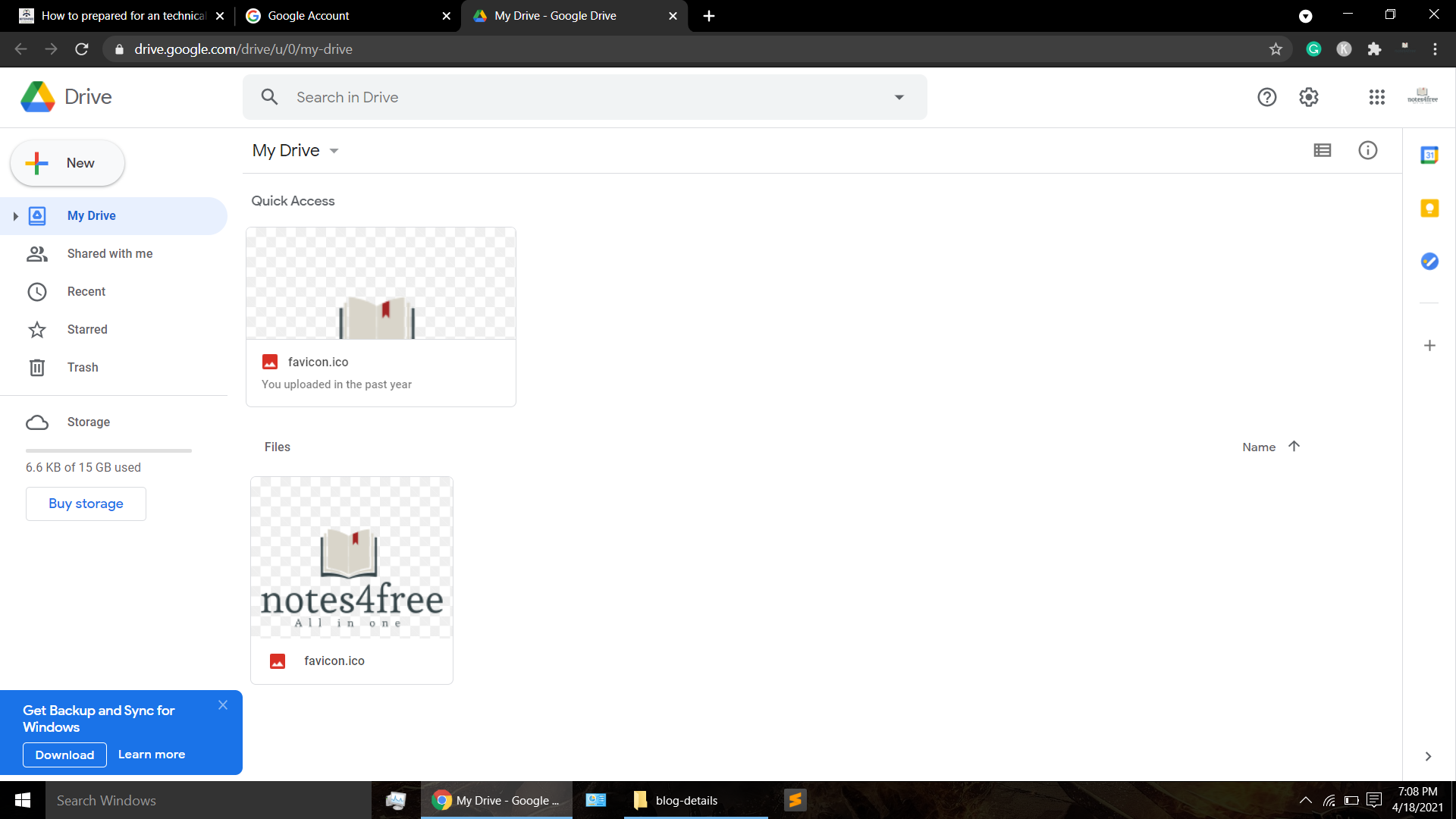
Step 2: Create a unique folder in google drive like your project name as shown below in the pic.

Step 3: After the folder is created upload the files to the folder by clicking the new button, and file upload inside the folder, or you can drag and drop all the files to google drive it automatically create a folder and upload all the files in the google drive.

Step 4: once the folder is successfully uploaded then check all the files. then next step is to get the website link for that to go to https://drv.tw/ website and sign in to your google drive Gmail account.

Step 5: once you sign in you will find the link to the folder which you uploaded in google drive on the website. and click on that link and the main things in the uploading files index.html should be there as the main file in the project.

Step 6: once it did you will find the link and click the link - https://bt3a3h7rkseqrbtq2lvm6a-on.drv.tw/csv-json/ like this. with the folder name and click on that the static website will open and you will find the page that you uploaded in google drive.

At last, your website is hosted successfully with the default domain name in google drive and you can find the static page in the link, and google drive web hosting supports Html, CSS, and javascript also. this is one of the ways to host your static website on google drive for free.
Happy coding ...