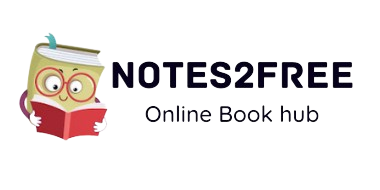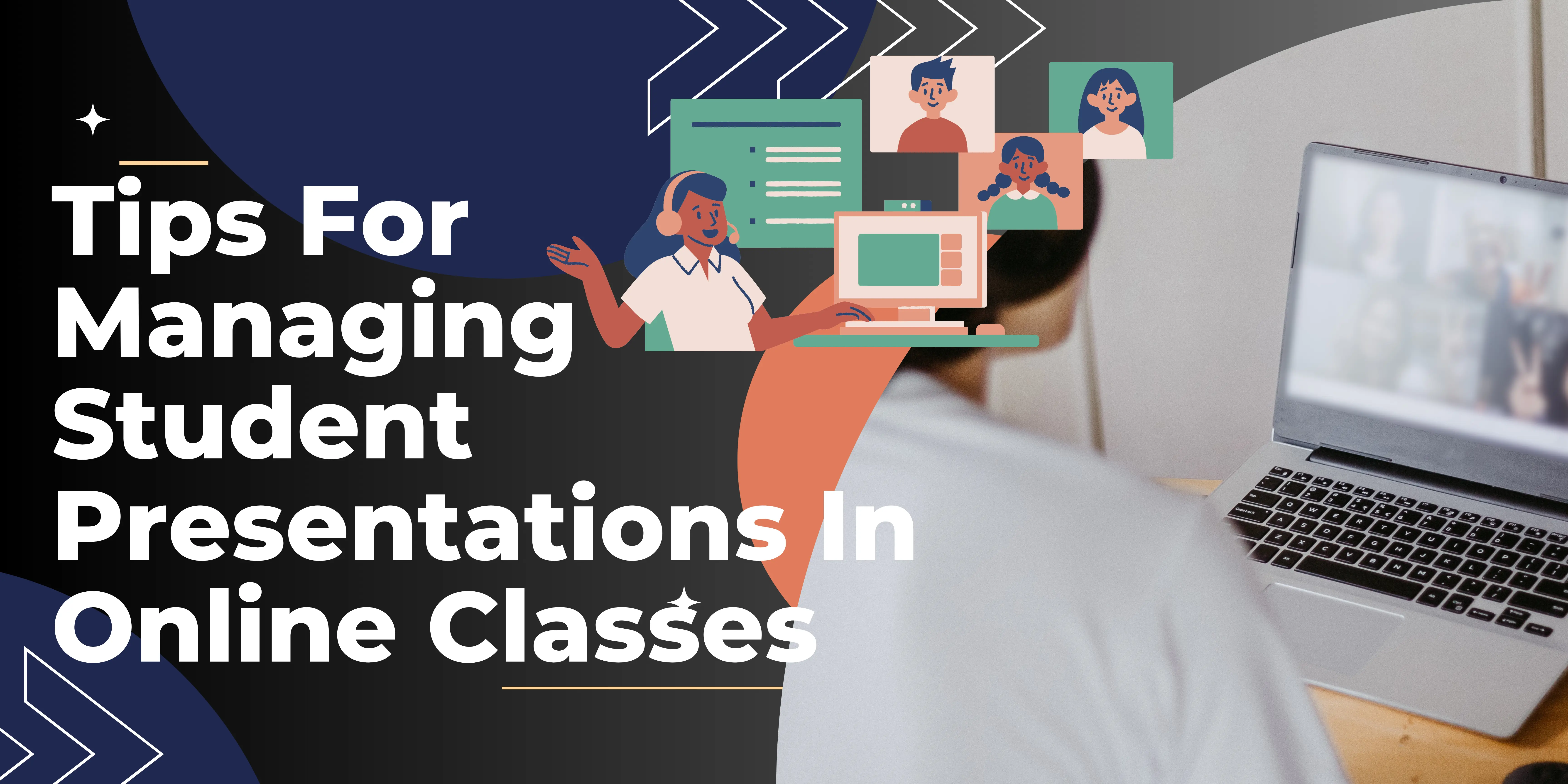
Tips For Managing Student Presentations In Online Classes
Online classes can be challenging for students and teachers alike. These classes are a great way to spread out the learning over more time, but they don’t come without their share of unique hurdles. When students have to present information online, often they will be required to make presentations that are not found in traditional settings. Students need to understand the different ways they should approach these presentations. Here are some tips for students presenting online, to help them succeed.
Here Are Some Key For Managing Student Presentations In Online Classes
1. Planning:
Planning is the key element to success for any presentation, but with online presentations, it is even more crucial. With a traditional paper presentation, you have time, you have room and often your audience has already chosen to listen, but with online classes, things don’t always go that way. These presentations usually take place in forums or virtual classrooms where there is pressure and often no time limit.
While planning is important, it is equally important to go in with a plan that fits the environment. For instance, if the information you are presenting is extremely long or complex it might not be wise to try to break it up into separate parts for discussion.
Students can prepare for these presentations by doing some research before class and/or after class. This research can be done in many different ways. Often students will create PowerPoint slides using a presentation video maker with the final presentation before class starts, so they are prepared at the beginning of class.
2. Understand the Audience:
Many times students will create presentations with the idea that they are addressing a group of people as if they were in a traditional classroom. However, with online courses, this is not always the case. Often you are speaking to just one person or maybe only a few individuals. This can be especially true when working on group projects.
Oftentimes, these presentations will be made privately to an instructor or professor who will address each student by name and specifically mention each member of the group, even though there are only three people in attendance.
3. Pick Your Presentation Type Wisely:
The type of presentation you decide to make has a direct impact on your success as well as how successful you are perceived by your classmates and instructors. You should use a presentation video maker to create eye-catching presentations and always plan what sort of presentation works best for that specific environment based on many factors such as your abilities, audience size, equipment, and amount of time available. If you pick the wrong presentation type you could also lose the attention of your audience.
Different types of presentations include:
- Traditional Presentation:
This is a traditional presentation that has been used for a long time. These presentations generally have th ree parts. First, a thesis statement is presented followed by supporting arguments, and finally, the conclusion is made. This can be done in different ways but how it is done should be decided before the presentation. For instance, some instructors will ask students to present their argument first and then provide some evidence to support their claims, while other instructors may prefer students provide support before presenting their conclusions.
- List of Evidence:
This is a presentation where you take your audience through a series of facts and figures, etc. that are relevant to your presentation. This is a very useful type of presentation in an online environment if you have some data that are important to the topic but your time is limited and/or you do not have all the information ready to present.
- Explainer:
This style of presentation involves topics such as chemistry, biology, physics, or other subjects with complicated formulas or formulas that use symbols that are hard for students to understand. These presentations can be difficult for students to follow because they may not understand all the technical jargon or what everything means.
- Storytelling:
This type of presentation is often used in the humanities, business, or life sciences. These presentations are often called case studies and in many cases, they come from a personal perspective. It is best to get real-life examples to use instead of hypotheticals because they will be perceived as more legitimate.
4. Speaking:
This is one of the most important aspects that you should focus on when making a presentation. The biggest mistake students make when speaking is to be too verbose and prepare their speech for the audience to understand every single detail and all the correct facts. This type of presentation will not be beneficial for your audience as they will lose interest more quickly because they are bored or overwhelmed.
Be very purposeful with your words and try to keep them brief so all your ideas can be covered in 3-4 sentences at best.
Another way to get started is with the acronym FLOW FROM A TO Z which stands for:
- Flow: Make sure you are keeping the flow throughout your presentation by keeping it simple, concise, and relevant.
- Logical: Make sure all your arguments are logical and relate to the topic. This is one of the most common mistakes students make when they use an inappropriate argument that makes no sense.
- Organized: Keep your presentation organized by grouping your ideas and ideas that support these ideas into separate paragraphs.
Online presentations can be difficult for students to create as they may not have access to all the tools that would normally be used or required for large conferences such as PowerPoint or similar computer programs. Students need to get very familiar with the presentation types and make sure they are appropriate for a specific situation. In addition, students need to be very purposeful with their words and focus on the delivery of their speech.